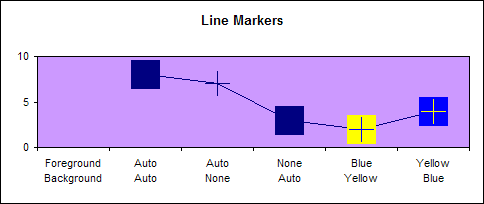How to vary the built-in line chart markers |
|||||||||||||||||||||||||||||||
On first inspection the shapes of
the built in line markers appear to be very limited.
|
|||||||||||||||||||||||||||||||
|
|||||||||||||||||||||||||||||||
This explains how to get the
most from the built-in markers. But it is possible to use your
own shapes and pictures as custom markers. Until I create a more
detailed page here is a quick explanation.
|
|||||||||||||||||||||||||||||||
 AJP Excel Information
AJP Excel Information